The South Peak Resort Mobile App
Quick Install Instructions
South Peak Resort Residents – In order to access the app features reserved for South Peak Resort owners, the following must be in place:
- The Primary Homeowner contact must contact South Peak Admin to confirm their account has the correct email and phone number currently provided from the HOA. If you know your HOA email account just reset your password at login with the app. Any issue please contact support using the form at this link: Support Link
- If you are not the Primary Homeowner, install the free version of the app and then request activation from the Primary Homeowner by selecting their property address during signup. When your request has been approved, log out/in, and you will have access to all homeowner features of the app.


Scan the QR Code or tap above on your desired platform to Install
Instructions for Installation
App Account Types & Permissions
A public account has access to all app features except for features reserved for South Peak homeowners. A public account does not have automatic gate access, the ability to request a shuttle pickup, or access to South Peak HOA information reserved for homeowners.
To get a public account:
Download the app from the Apple Store or Google Play store
Create an account and Log-in
Each property at South Peak Resort is assigned ONE Primary Owner Account. A primary owner account has access to all app features, including automatic gate access, the ability to request a shuttle pickup, and access to South Peak HOA information reserved for homeowners.
Additionally, primary account owners can manage the access of additional users with Resident Account access associated with your property. Only the Primary Owner can:
Approve Resident Account access requests for friends and family
Choose the TWO users from your property who will enjoy automatic gate access privileges.
To activate your Primary Owner Account,
Reply to the email invitation to claim the Primary Owner’s Account associated with your South Peak property address and choose a password. (Your email address is your username)
Download the app from the Apple Store or Google Play store
Install the app on your phone and log into your account with your Primary Owner’s Account credentials
If you need assistance claiming your owner account, please get in touch with support.
Resident Account
A Resident Account is required to access all the features of the Primary Owner Account without the ability to manage associated users and gate access privileges. A Resident Account holder will have gate access only if access is given by the Primary Owner.
To get a Resident Account:
Download the app from the Apple Store or Google Play store
Create your account and Log-in to the free version
Request a Resident Account access from the Primary Owner from your account preferences screen
You will be notified when your account has been approved by the Primary Owner,
Log out of the app and then log in again. You will have the Resident Account features of the app.
Guest Account
A guest account provides access to all the app features except for requests for a shuttle pickup. Guest accounts cannot approve or manage additional users. This account type is primarily for staff of South Peak and Loon.
To get a Guest Account:
Download the app from the Apple Store or Google Play store
Create your account and Log-in to the free version
Request Guest Account access from your account preferences screen
You will be notified when your account has been approved by South Peak Staff
Log out of the app and then log in again. You will have the Guest Account features of the app.
Shuttle Drivers Account
Shuttle drivers have full access to all app features and additional management features necessary for managing guest requests for pickup.
A Resident Account has access to all the features of the Primary Owner Account without the ability to manage associated users and gate access privileges. A Resident Account holder will have gate access only if access is given by the Primary Owner.
To get a Resident Account:
- Download the app from the Apple Store or Google Play store
- Create your account and Log-in to the free version
- Request Resident Account access from the Primary Owner from your account preferences screen
- You will be notified when your account has been approved by the Primary Owner
- Log out of the app and then log in again. You will have the Resident Account features of the app.
A guest account provides access to all the app features except for requests for a shuttle pickup. Guest accounts cannot approve or manage additional users. This account type is primarily for staff of South Peak and Loon.
To get a Guest Account:
Download the app from the Apple Store or Google Play store
Create your account and Log-in to the free version
Request Guest Account access from your account preferences screen
You will be notified when your account has been approved by South Peak Staff
Log out of the app and then log in again. You will have the Guest Account features of the app.
When you open the app for the 1st time, you will be taken through three permissions screens. Some of the features of the South Peak Resort app need specific permissions from your phone.
1- Enable Notifications – ALLOW
This allows the app to send you phone notifications. You can control which notification you want to see in your app preferences. Common notifications may include
- Loon skier service alerts
- Weather alerts
- Bear sighting alerts
- Homeowner Announcements
2- Enable Geolocation – ALLOW
This is required for the Gate Access and Request Shuttle Pick-Up features of the app. This will be presented when you are granted resident access and have the cappability.
3- Enable Camera – Allow
Camera is used when you post to the help feature. You can provide photos as part of your subbmission.
Features
This feature has limited availability:
- Two users per South Peak Property; access is provided through a request to the Primary Owner’s South Peak app
- The staff of South Peak Resort and Loon Mountain Resort, as needed
- Not available with the public version of the app
Users with Gate Access can open the electronic gate to access Loon Brook Road (and Loon’s Main Entrance) using their mobile phone by pressing the gate access button on the app or setting the gate to open automatically. The gate will automatically open when a mobile phone is detected within 100 feet of the gate.
This app feature is in addition to the FOBs already provided to South Peak residents. Please contact the South Peak Resort general manager if you need a new FOB.
This feature has limited availability:
- South Peak Residents with Primary Owner and Resident Owner accounts
- Not available with the public version of the app
- Not available when out of range of the resort
Users with the Shuttle Pickup feature can use their mobile phones to request a pickup and track the proximity of the shuttle as it travels throughout the resort. Please note that the shuttle pickup feature can only be accessed while your mobile device is located within the resort.
South Peak homeowners enjoy an exclusive door-to-slope shuttle service. Our resort-owned shuttle will take you and your party directly from your house to South Peak Base Camp, Loon’s North Peak, Governor Adams Lodge, or the Escape Route Parking Lot. Schedule a shuttle pickup from the mobile app or call 603-259-6576. Shuttle service hours are 8a to 5p on weekdays and 7a to 5p on weekends, holidays, and school vacations.
We installed new cams at South Peak Base Camp pointed at the River’s Edge Owner’s lift so you can check that it’s running before you head out. You can also access Loon’s cam feeds directly from your South Peak App 24/7 from any location.
Availability – All Users
The most up-to-date news from South Peak Resort and Loon includes announcements of new amenities and opportunities for owners and visitors to South Peak.
Residents now have convenient direct access to the South Peak management office. Have a question? Need to report a concern? Use the Help tab in the app to send a quick message.
Availability – All Users
Use the interactive map to view basic information on available properties and resort amenities. This is a beta release of this feature – Watch as we continue to add useful data and features.
An overview of the lots, condos, and townhomes available at South Peak Resort
Real-time status of all Loon Lifts and Trails, including a useful trail description to help plan your day on the slopes.
The Calendar features events that are of interest to South Peak Resort residents. Calendar entries will include the following:
- South Peak Resort Events
- Cisco at South Peak Base Camp Events & Live Music
- Loon Resort Events
- South Peak Owner HOA meetings & Deadlines
- Select events in and around Lincoln, NH
If you would like to host or publicize an event for the South Peak community, please use our > Contact Form